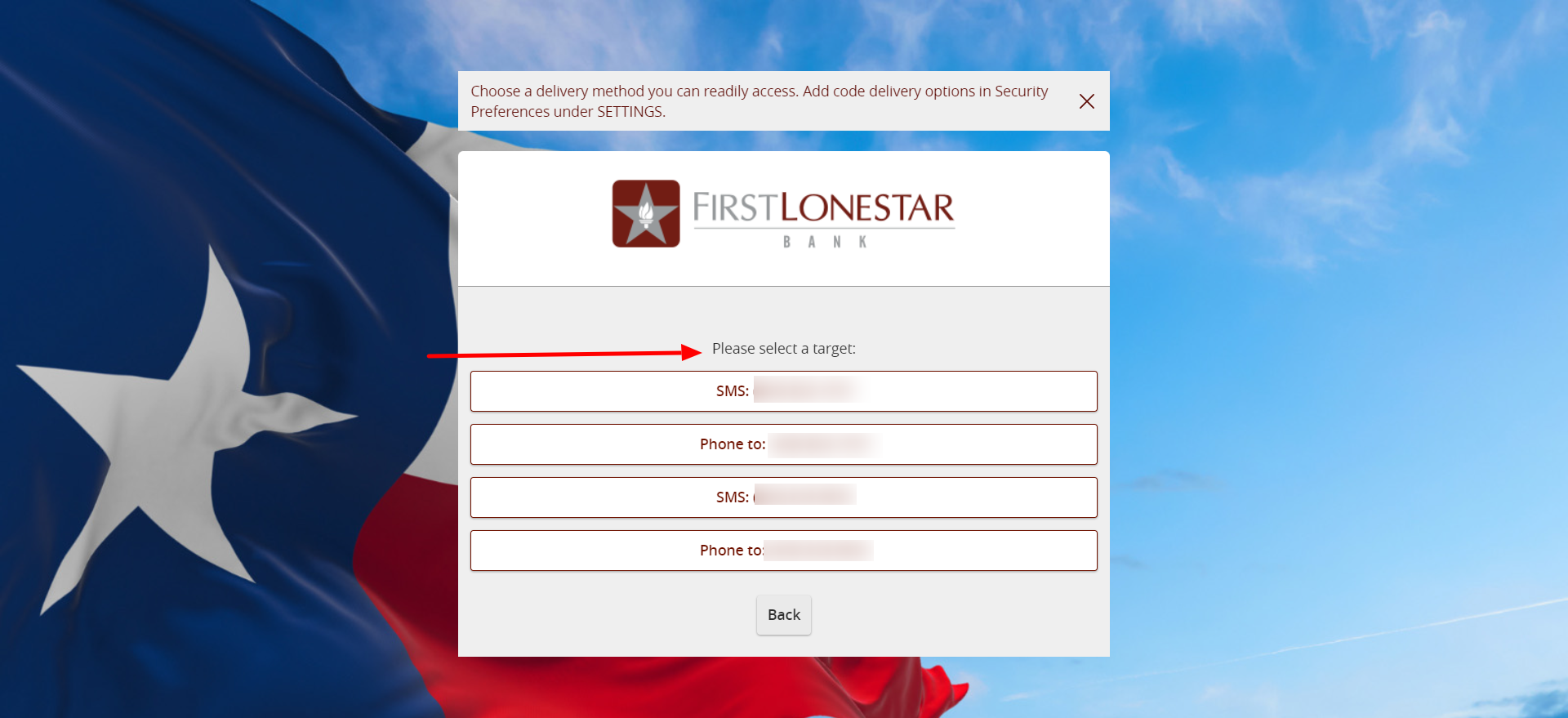FIRST LONESTAR BANK MYBANKER™ ONLINE BANKING SERVICE PASSWORD RESET
Forgot your password? No worries. You can reset it yourself from your desktop or smartphone.
Click the Button to log in to online banking.
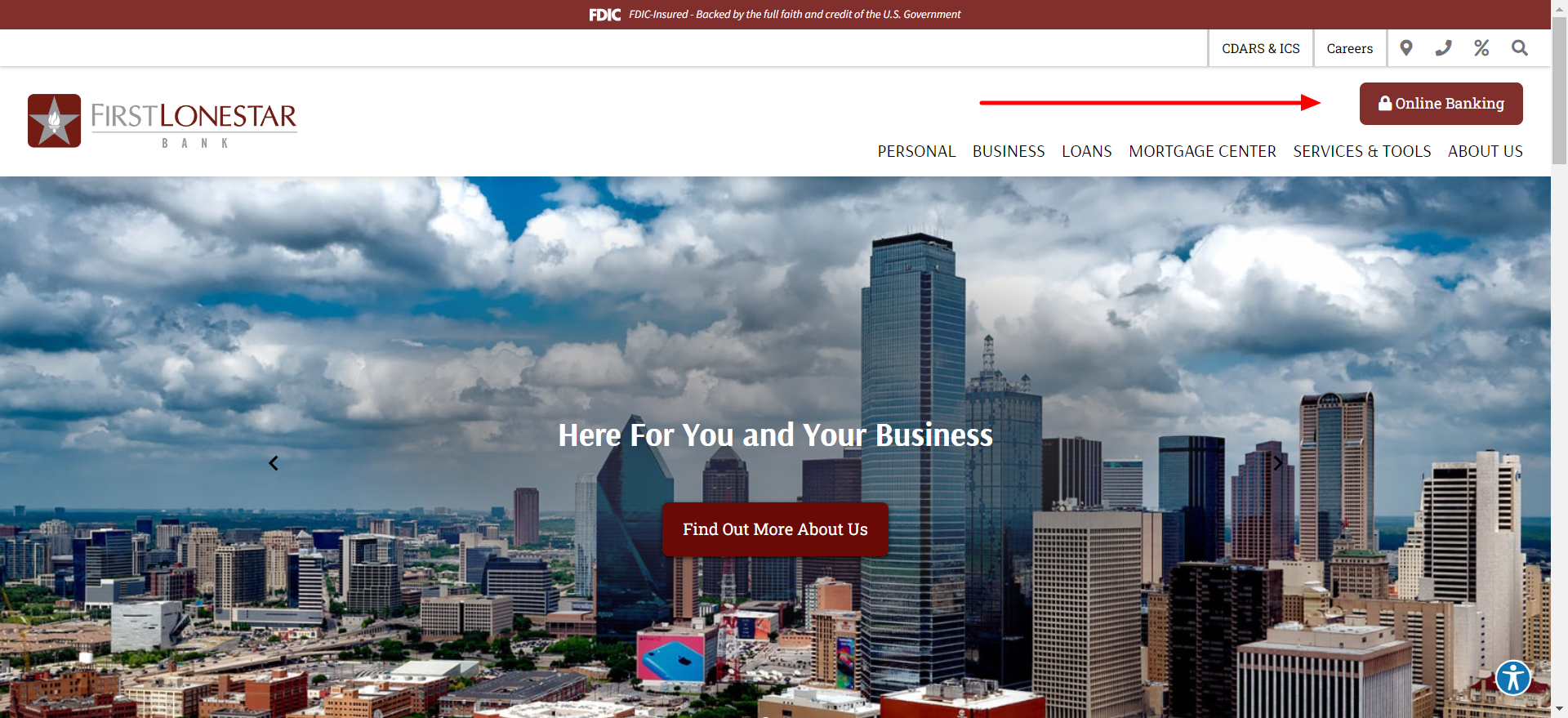
Click “Forgot password?”
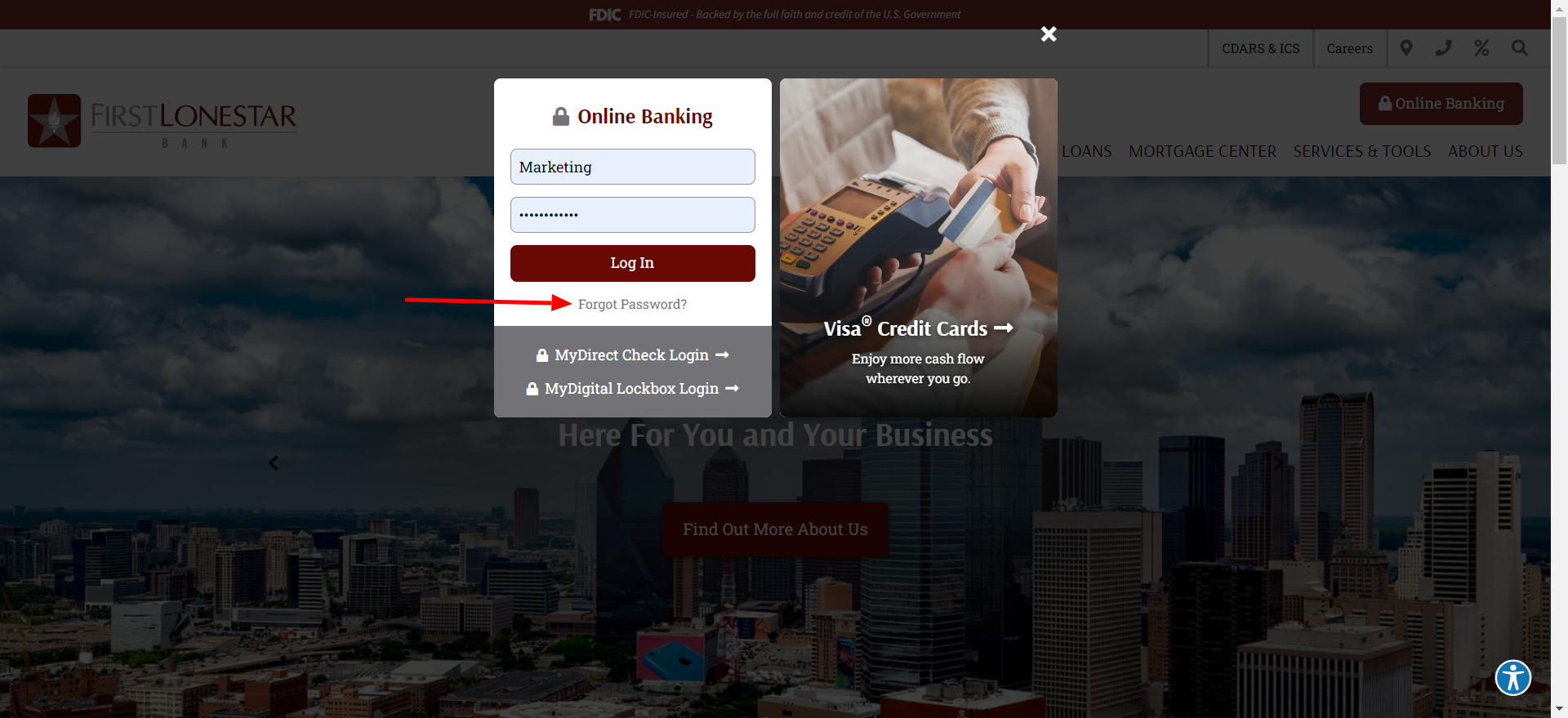
Enter your Username and click Submit.
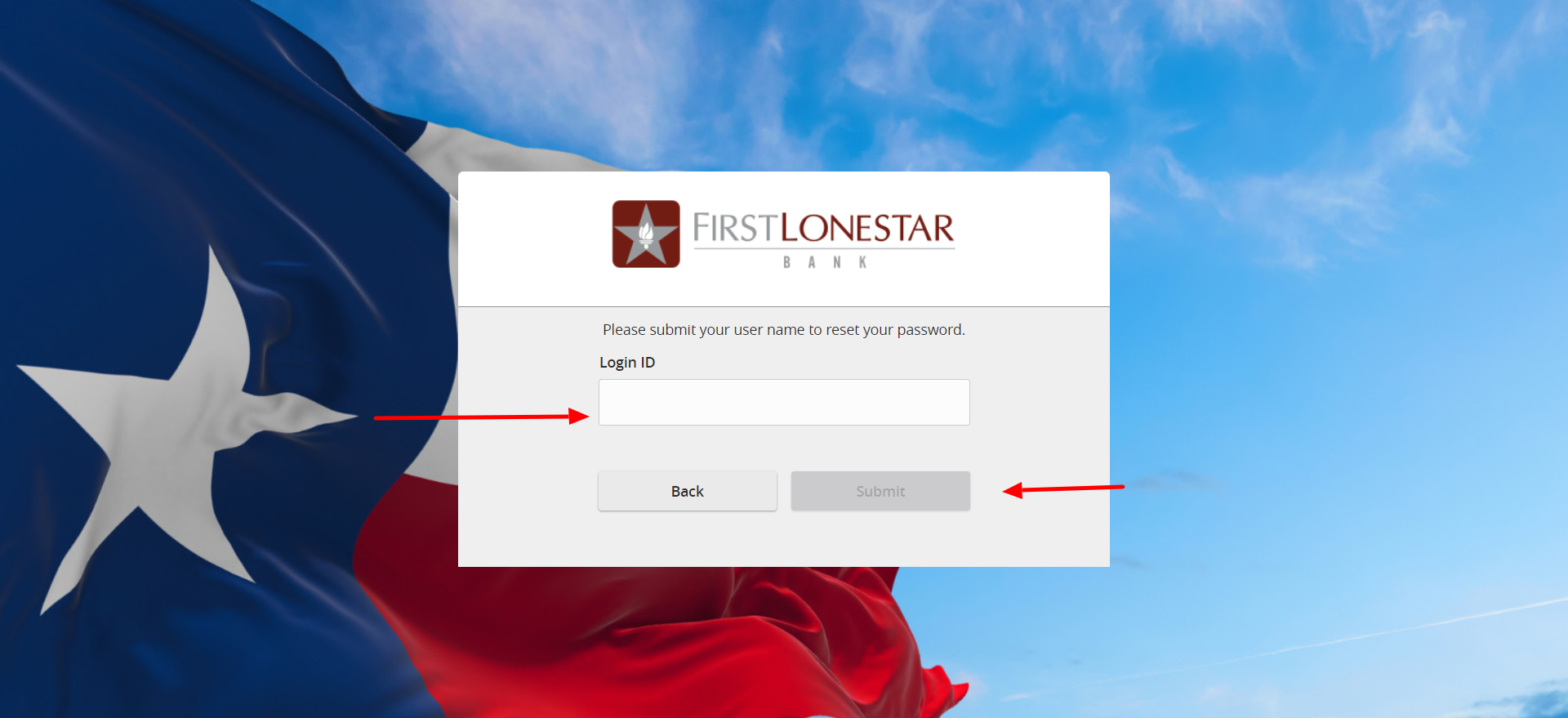
Select a method to receive your Secure Access Code.
Enter your Secure Access Code and click Submit.
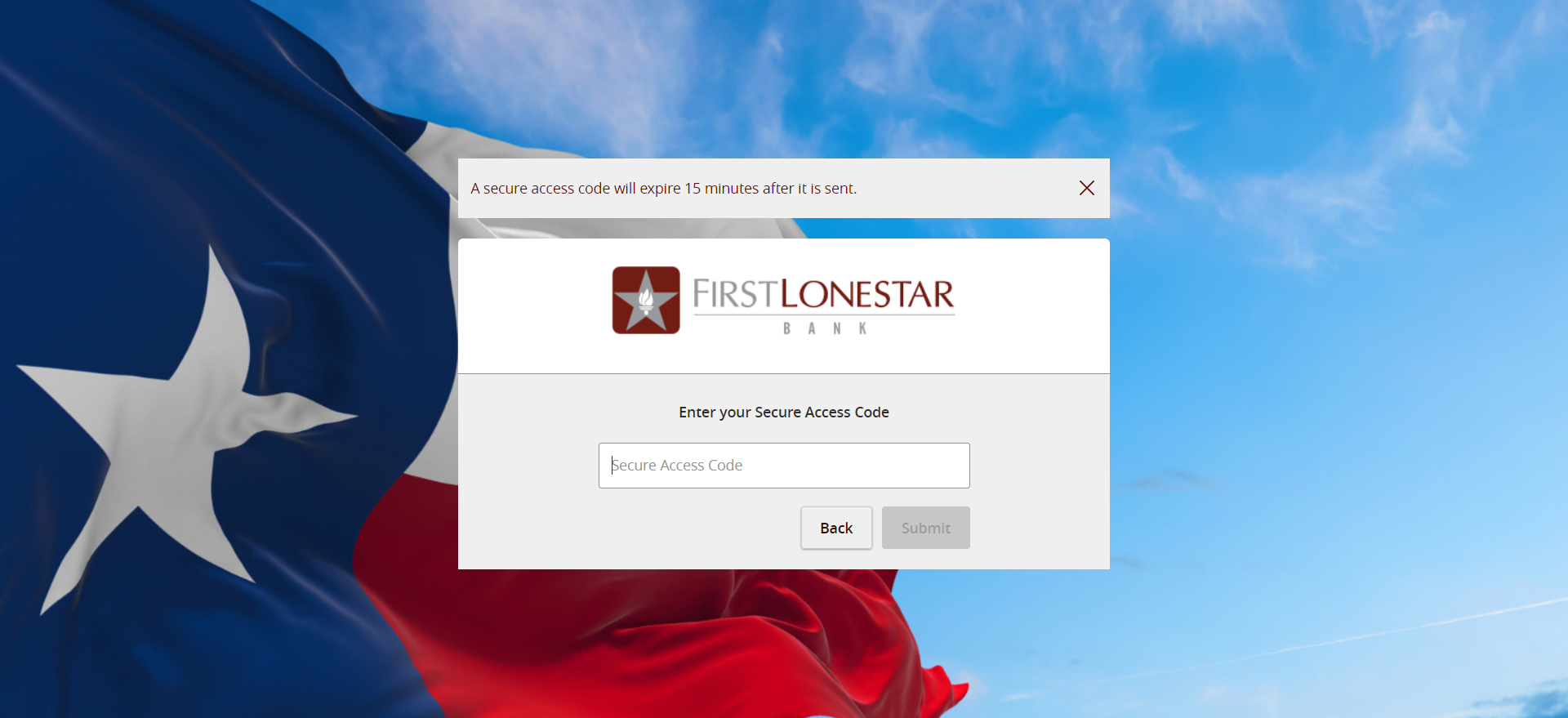
Reset your password and click Submit.
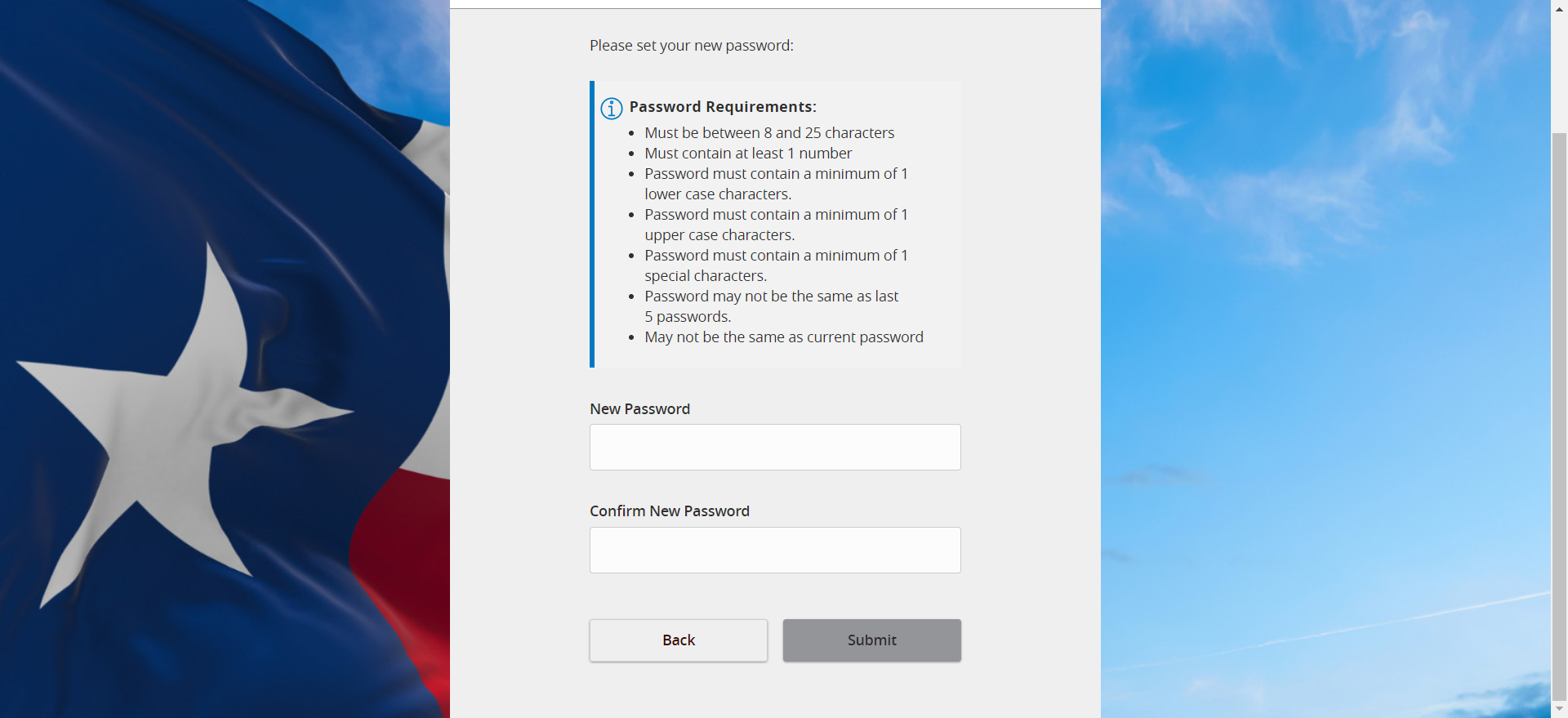
If you should still have difficulties, please don't hesitate to contact us at 469-389-3660.